Everyone loves a good hack.
Hack: a clever tip or technique for doing or improving something
Hacks make life easier, help us accomplish goals quicker, and simplify tedious and time-consuming tasks.
Whether you’re a new Formstack user or have been with us from the beginning, these hacks will help you improve your form-building skills. These Formstack webinars by our Customer Experience team provide a simple and easy hack for Formstack that will help you build better forms and get the most out of your account.
Learn about special form features, discover helpful design tips, and more with these free webinars. Even better: they’re all less than 30 minutes long!
Customizing the Look and Feel of Formstack Forms
Learn how to customize your forms to better fit your brand using our intuitive theme editor. Discover how to import custom fonts, edit form colors, add images, and more.
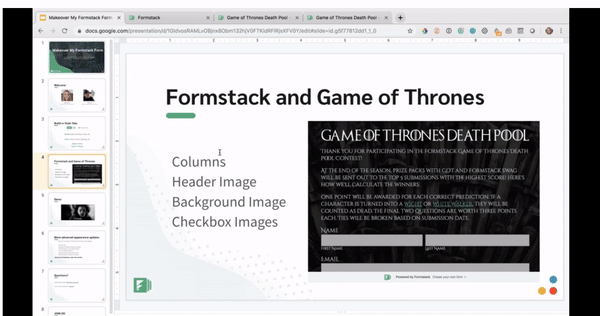
Favorite Formstack Hack: See how easy it is to add images to checkbox fields. It’s a great way to make forms more visual and interactive, like the Game of Thrones contest form above.
Simplifying Processes with Formstack Workflows
Formstack’s powerful Workflows tool lets you create streamlined processes that get your forms to the right person or department every time. See Workflows in action and learn how to save your business time, money, and resources.
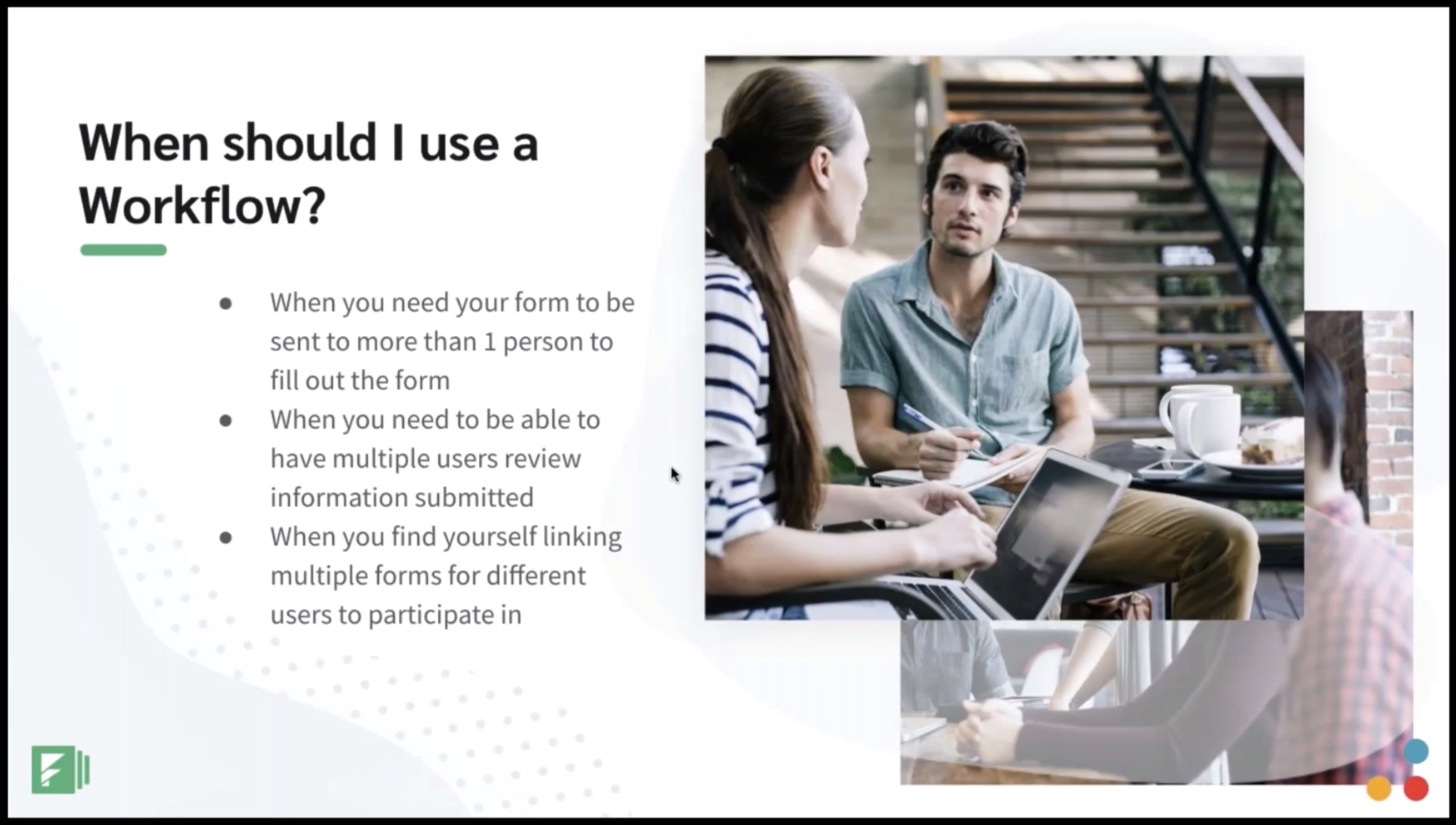
Favorite Formstack Hack: Learn how to add logic to your Workflow forms. This allows users to send a form back a step, skip a step, and more.
Optimizing Conversion Rates with Formstack’s Conversion Kit
If you publish forms but never follow up to see how they're performing, you could be missing out on submissions. Our team will walk you through the optimization features offered in our Conversion Kit. Learn how to improve form performance and boost responses.
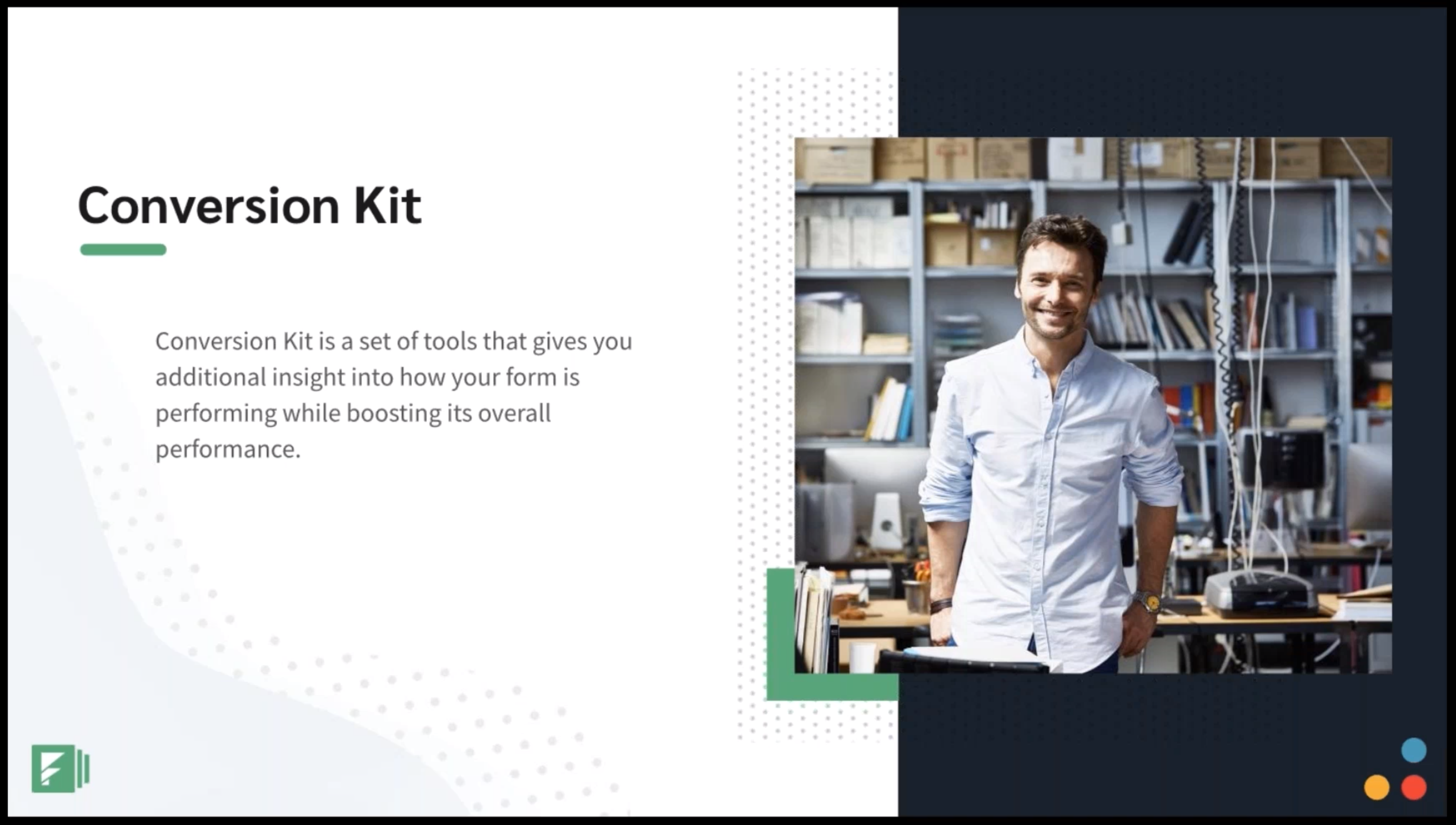
Favorite Formstack Hack: Discover how to add Google Analytics to your forms to feed form data directly into your Google Analytics dashboard. This can help you analyze your forms and see how they perform over time.
Customizing Formstack Forms with CSS
Looking for some form design hacks? In this webinar, we’ll show you how to customize the look and feel of your Formstack forms through the power of CSS. Tune in as we go over a few of the most commonly-requested CSS hacks and how to apply them to your forms.
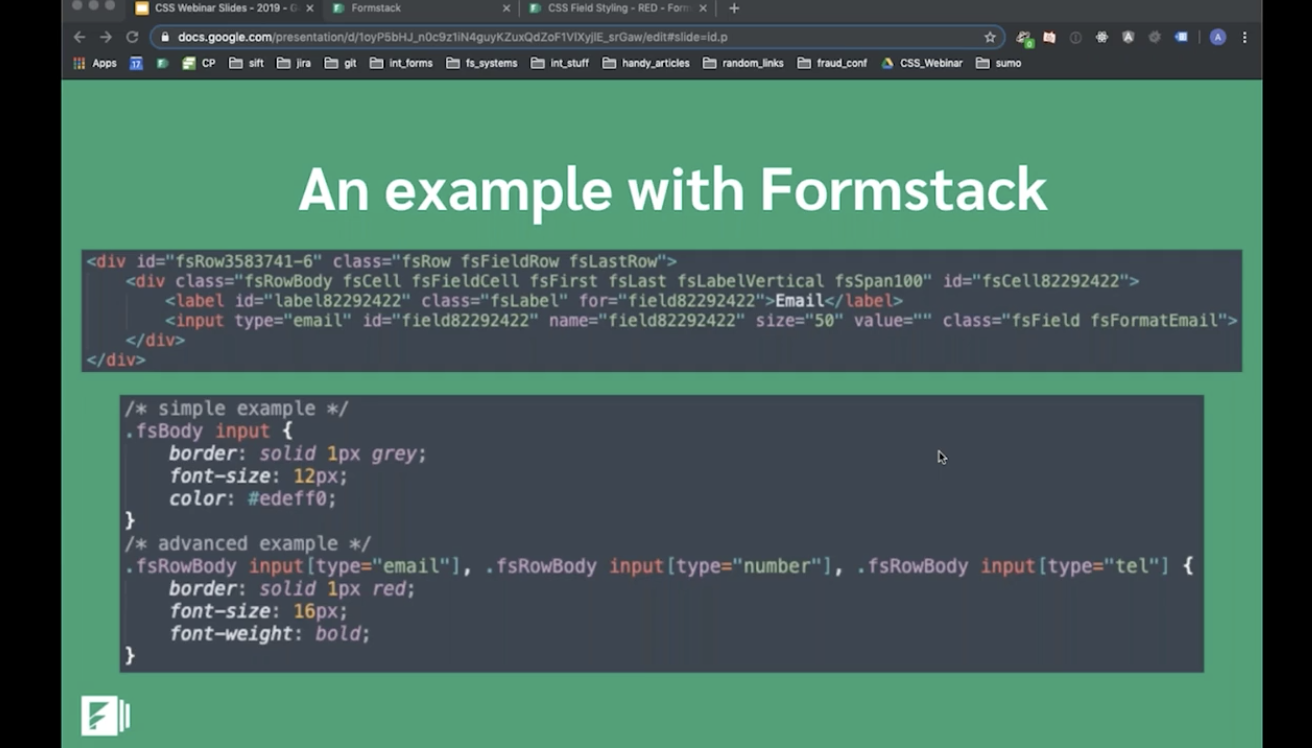
Favorite Formstack Hack: Learning how to conquer form code in under 30 minutes is pretty awesome. It all starts by figuring out how to source field input codes. Learn how in just two simple steps!
Using SSO to Access and Autofill Forms
Learn how to set up and use SSO to access forms on Formstack. With SSO you can eliminate extra login credentials and save time by eliminating redundant data capture by having user data autofilled onto a form.
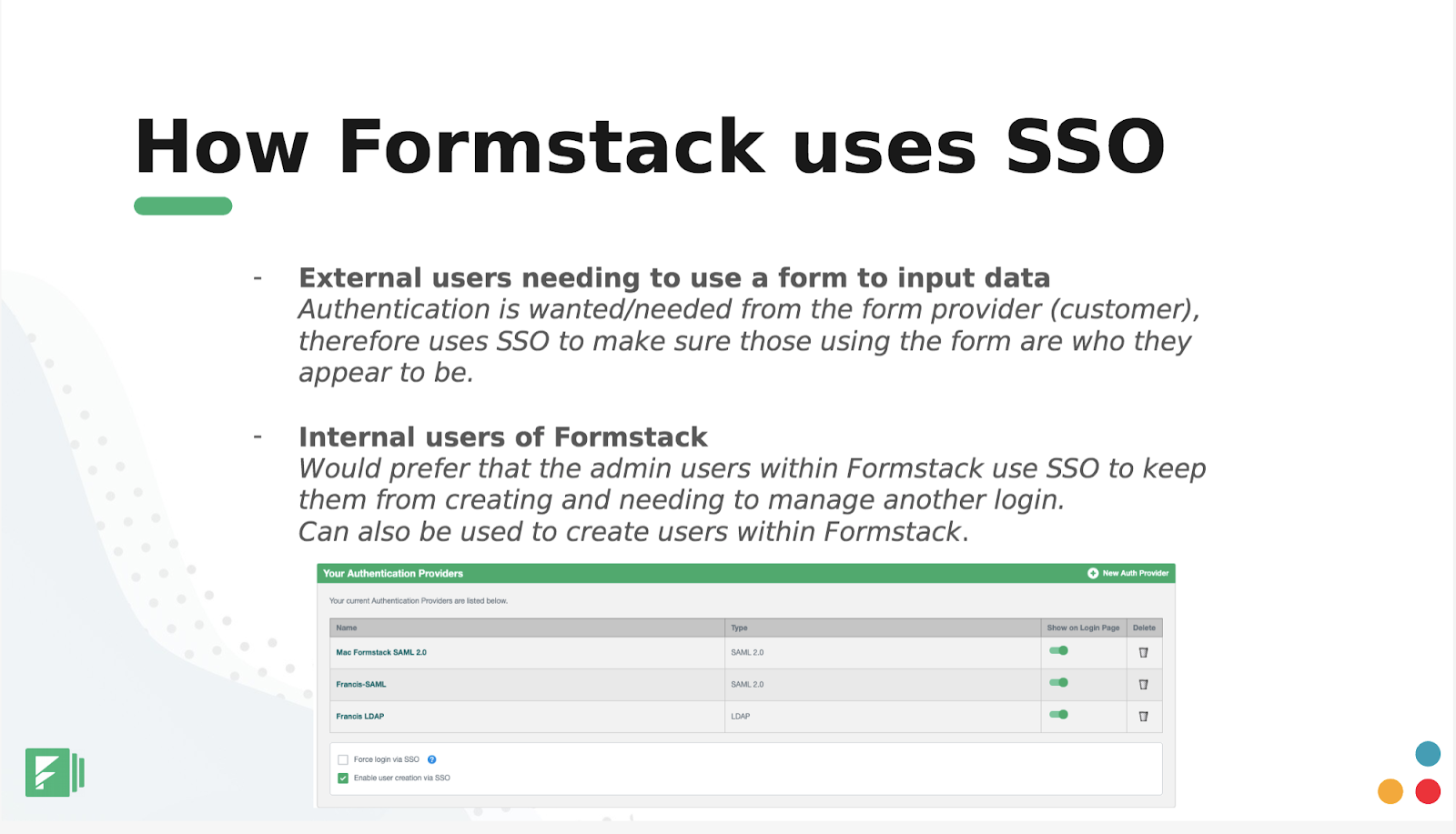
Favorite Formstack Hack: Most people think SSO is strictly for users to gain access to Formstack, but you can also setup SSO to restrict form access to specific people as well!
With all of this knowledge, you’ll be able to produce beautiful, effective forms in no time. Get the data you need quickly and boost form conversions by using these form hacks for Formstack now!
Want even more? Check out all of our free educational webinars to learn how to transform your data collection processes with our most popular tools and features.











